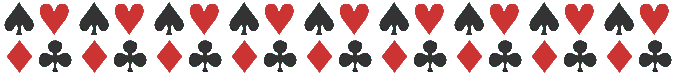
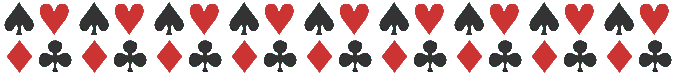
| 1.1.29 | New: | A fourth font size ("Big") has been added. If you use it, you also may want to use the Design Menu's "AutoAdjust" option to recalibrate the text positions and then save the new design. |
| 1.1.28 | New: | Text areas can be highlighted (in yellow) by right-clicking on them and toggling "Highlight". It takes effect when the cursor moves to another area. |
| " | Fix: | Suit symbols could be too far to the left or right when there were several of them in the same area. |
| 1.1.27 | Change: | Card images have been updated to the ACBL's current convention that 'Puppet' and 'Puppet Stayman' no longer are shown in red (alert), but just in black. |
| " | Fix: | "Copy/Paste" using menus, rather than keyboard shortcuts, did not work properly. |
| 1.1.26 | Fix: | The highest-numbered mark or text area did not display or print. The information in it was saved, but not visible the next time the card was opened. Since you can't see those numbers when using CCE, there was no way for you to know what was wrong. |
| 1.1.25 | Change: |
|
| 1.1.24 | New: |
|
| 1.1.23 | New: | If Windows screen fonts have changed since the last time CCE was used, CCE will ask whether to adjust to that change. |
| 1.1.22 | Change: | larger font size for list of cards (tied to user-selected menu option for large font size on cards) |
| " | New: | more intermediate zoom levels for on-screen card image size (does not affect printing) |
| 1.1.21 | New: | "Export Image file" option now supports GIF and PNG as well as BMP |
| 1.1.20 | New: | support intermediate screen font size (in addition to Normal and Large fonts) |
| 1.1.19 | Fix: | when typing very fast on some computers, cursor sometimes mis-positioned one character to the left of where it should have been |
| 1.1.18 | Fix: |
|
| 1.1.17 | New: | choice of ACBL-standard colors or one (non-standard) "pen color" |
| " | Change: | always store cards in [My]Documents\CCE folder, not with programs; other minor changes |
| 1.1.16 | Misc. | minor fixes, changes, and new features |
| 1.1.15 | Change: | use a different font for checkmarks and circles, and support longer-length cards |
| 1.1.14 | Change: | handling of excessively long text areas -- they'll use progressively smaller font sizes to try to fit |
| 1.1.13 | Fix: | rarely, printed blank page instead of card; larger Zoom levels displayed incomplete or blank page |
| " | Change: | limit size of printed card to 8" x 8-1/2", to make it easier to fit into some card holders |
| " | New: | (very minor:) in Design Mode, colors of existing text areas can be changed |
| 1.1.12 | New: | minor new features including ability to rename cards and to use a separate folder for your own CCE files |
| 1.1.11 | Misc: | minor new features including ability to rename cards and to use a separate folder for your own CCE files |
| 1.1.10 | New: | First public release: October 29, 2008 (quickly followed by several updates to correct reported problems) |
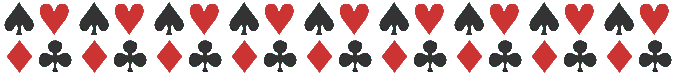
Will this Convention Card Editor work with the Operating System on my computer?
Why is there is a "DLL" error when I try to start CCE?
CCE cannot start because of a problem with COMDLG32.OCX
CCE has a problem trying to print a card
CCE cannot start because the computer has no default printer
The marks and text used to be aligned properly on the card, but now are too high or too low
How can I enter the symbols for the four suits?
Checkmarks print as P's; Circles print as T's
Why do my cards print in black on my color printer?
Where are CCE's files? I can't find the cards I've made or an exported Image file
I already have CCE installed. Will installing a new version affect my existing cards? No.
How can I share my cards with my partners?
How can I change the card layout?
Where can I get an image of a blank ACBL convention card?
I need more lines to explain some of my conventions
The card my Club uses looks different from the one printed by CCE
Questions about version 0.92, 1.0.14, or 1.0.15, and .AC2 files